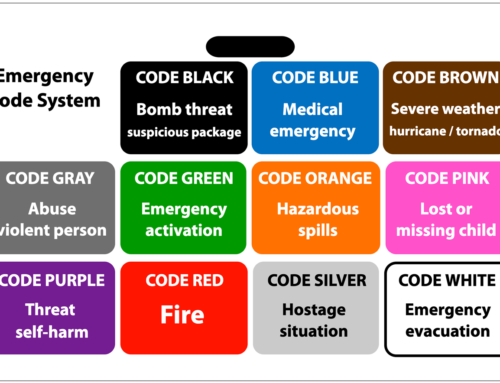YES.
YES.
 The image size and quality of today’s standard phones is more than enough for an ID card photo.
The image size and quality of today’s standard phones is more than enough for an ID card photo.
But, if you’re anything like me, you’ll want to see exactly how cell phone image sizes compare to the standard ID badge photo. The image to the right shows exactly this. At 600 dpi, the standard ID photo size is about 700 x 900 pixels.* (Id card photos should be printed at 300-600 dpi. We chose the highest quality for this example.)
Even less advanced phones should have at least a 5 megapixel sensor; which, as you can see, leaves more than enough room to not only take an ID photo, but to be able to crop it after it is taken. (Remember, if you’re using InstantCard for your ID badges, crop your photos with our online tool, not beforehand!)
(Click here if you’re interested in learning more about standard ID card layout and dimensions.)
Great… Right?
You still must be careful—lots of megapixels don’t ensure a good ID photo!
Whether using a professional camera or an iPhone, you still need to be aware of several factors which severely impact your photos.
- LIGHTING
If the room is too dimly lit, your phone will compensate with gain—making images appear grainy with color distortion that is not good for identification. Additionally you should be aware of shadows on the subject’s face. Make sure to position lights to eliminate all shadows. - FOCUS
Most phones have an option to touch the screen to choose your focal point before taking your photo. Make sure to use this whenever available. There’s always the chance that the photo looks OK on a tiny screen, but is actually blurry when taken. - BACKGROUND
If you’re taking photos with a phone, we’re guessing you aren’t using a photo studio. That’s fine, but it also means you (most likely) don’t have a photo backdrop. Make sure to place the subject in front of a neutral background. If your company has a projection screen, it will work nicely as a backdrop.
Remember, memory is now cheap—take numerous photos and choose the best!
*700 x 900 pixels is not a universal standard and may vary based on card template and application. It’s just meant to give you an idea of comparative sizes.

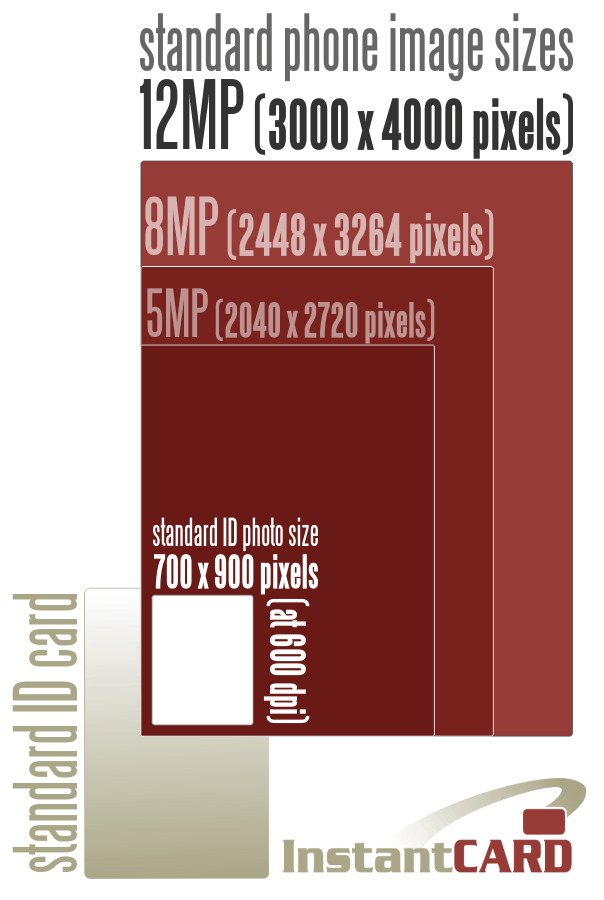 The image size and quality of today’s standard phones is more than enough for an ID card photo.
The image size and quality of today’s standard phones is more than enough for an ID card photo.