The typical home photo printer can be used to print a photo ID card. Using software such as Microsoft Word, or for the more advanced user, PhotoShop. A reasonable facsimile of a traditional Photo ID card can be made, with the dimensions available here: ID Card Layout and Artwork Guidelines | InstantCard
-
Decide on your format/dimensions.
-
Open Microsoft Word.
-
Create a text box in MS word with your desired pass dimensions.
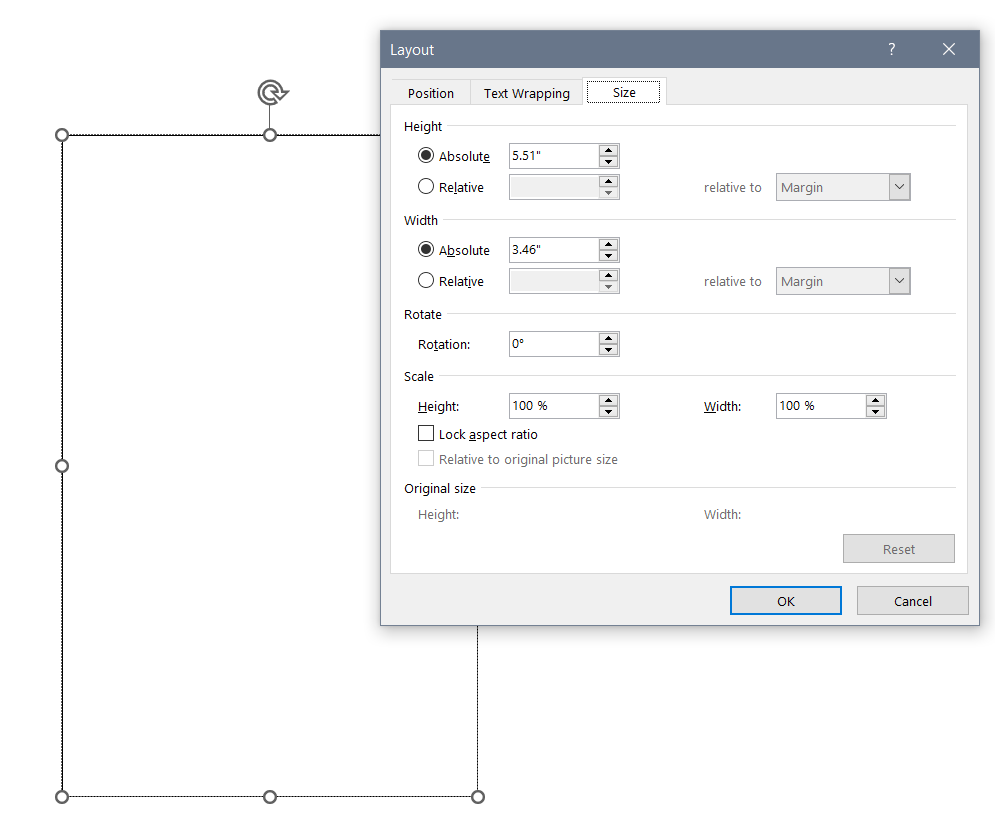
-
Fill the text box with your template (graphics that will appear on every badge).
-
Copy and paste the text box to fill the page.
-
Add cardholder details and high-quality images to each box.
-
Print, cut, and laminate every pass.
-
(Optional) use a hole punch to use a lanyard with your pass.
However, this paper ID card will have several major disadvantages. It will be single-sided, whereas nearly all photo ID cards are dual-sided. The paper will be quickly seen as unprofessional, when compared with professional plastic (PVC) photo ID cards. And it will of course quickly become tattered and lose its initial clean look. It will not be able to be hooked to a lanyard or clip. It is for these reasons that you will never see ID cards in a professional environment, like health care or company IDs, printed on photo paper.
