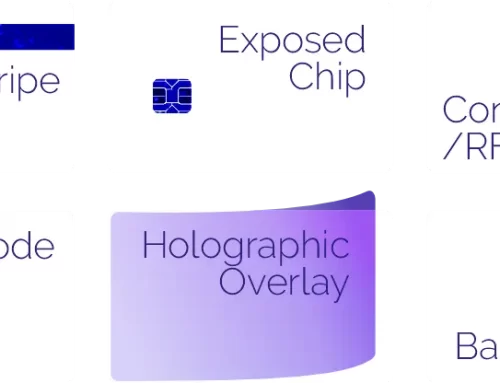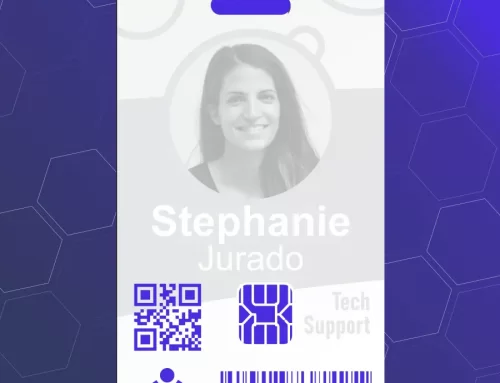In spite of the widespread perception that our society is transitioning to an all digital existence, the fact remains that around 90 percent of all ID card verifications are still carried out visually, by a human, as opposed to electronically, by a machine. Even before addressing digital methods of identity verification, the first and most critical step in assuring a greater level of security for your ID cards is to make them visually different and resistant to fraud. This should be done before addressing any other methods of verifying identification. In the modern world, paper cards that are created on an inkjet printer and laminated in a machine that can be purchased for $79 at a local office supply store are essentially yelling “I am easy to fake!” at the user.
It becomes an order of magnitude more difficult to manufacture a credible duplicate or fake ID by simply introducing one graphic upgrade to your ID cards. To dramatically cut down on the possibility of identity theft, all it takes is adding one or two new visual features to your identification cards, which can be done in a matter of minutes.
Some of our recommendations for speedy, simple, and inexpensive solutions to give your ID cards a visually distinctive appearance are as follows:
Use holographic overlays
Printing cards with a holographic overlaminate is one of the easiest and most effective ways to strengthen the cards’ visual security, but there are many other methods as well.
By adding an additional layer of protective laminate, holographic overlaminates make playing cards more durable. In addition to that, they overlay the card with translucent holographic graphics that are only discernible under specific lighting conditions.
Holographic overlaminates are an effective deterrent against the counterfeiting and manipulation of documents. Because of this, security staff can use them as an effective method to demonstrate that an ID card is genuine.
You can even personalize the film by adding a certain logo, image, or phrase to it, elevating the level of protection to a whole new level.
Watermarks
Watermarks Software-based design features may include watermarks; these watermarks may be “stock” watermarks provided by printer manufacturers, or they may be customized watermarks created by altering or manipulating the ID card overlay panel. These “stock” watermarks and customized watermarks may be used interchangeably. By utilizing these onboard ID card printer software features, visual security aspects can be added to ID cards in a way that is both cost-effective and provides greater security. However, there is a disadvantage associated with modifying the protective overlay panel, and that is that depending on the usage, the watermark and printed imagery have a tendency to fade off sooner.
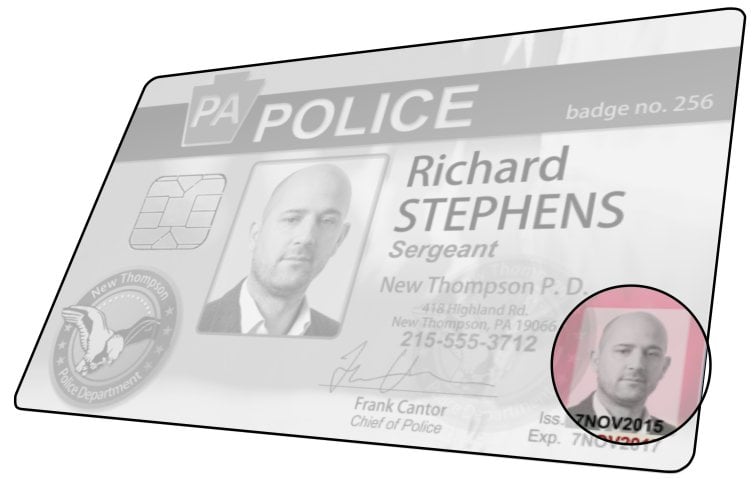 Add a ghost image
Add a ghost image
A “ghost image” is a replica of a photograph or image printed somewhere else on the ID card that is smaller and more translucent than the original. Changing the opacity of the second, smaller photo on the ID card program before it is printed enables you to create these photos with a transparent quality around half of the time.
Use UV Ink
The layer of UV (ultraviolet) ink that is printed on ID cards enables users to conceal data beneath the more conventional layer of ink. When examined with UV light, the writing in the grayscale becomes legible, providing evidence that the card in question is genuine.
The use of ultraviolet light is a stealthy and impenetrable method for strengthening the security of cards. This means that anyone trying to clone a card could not even realize that it has this function until it is too late. Consequently, the use of UV ink significantly lessens the likelihood of fraudulent activity occurring on a card while also facilitating easy and straightforward identification.
Hidden Text
One of the most advanced and covert methods of ID card security that is available today is the use of hidden text. It is only possible to see the alphanumeric type with a laser, as the human eye cannot see it. Applications that require a high level of security and place a high priority on authenticity verification frequently make use of hidden text. Design Guilloche, also known as fine line design, is created on the surface of your card by drawing very thin lines that curve and overlap one another to make a pattern. These designs are too complex to be adequately replicated by desktop printers, as they are too difficult, but they can be verified with the naked eye.
There are, without a doubt, a great number of additional strategies that might further improve visual security. InstantCard gives its customers a wide variety of choices. However, beginning with these straightforward actions will already go a long way toward reassuring your employees as well as your customers that you take the security of your customers and employees seriously.