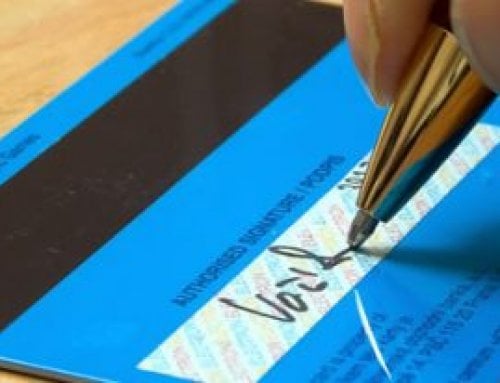Taking the perfect ID card photo may seem like a challenge. However, with today’s technology, your smartphone can become your personal ID card photographer! So, remove your hat, drop those sunglasses and let’s dive into this fun and easy guide to capturing the perfect ID photo with your phone.
Light it Up
Modern smartphones boast of excellent camera quality, but even the most high-end phone cameras falter in low light conditions. So, first and foremost, ensure you have plenty of light for your ID photo session. If it means gathering every lamp from your house and placing it around you – so be it! Trust us, the results will be worth it.
Giving Space is Caring
ID photos may be small, but that doesn’t mean you should stick your face up close to your phone camera. When taking the photo, ensure there’s ample space around you. Your phone’s camera captures images with enough pixels, allowing for cropping later to get the perfect ID photo.
No Distractions
You’re the star of this ID photo, and we wouldn’t want any background distractions. Ensure you’re posing against a white or neutral background to keep the focus on you.
Selfie Time
Taking an ID photo by yourself? No problem. Set your phone’s timer to 5 or 10 seconds, giving you enough time to strike your ID photo pose.
The Final Step
Now that you’ve got your picture, zoom in to make sure everything looks clear and then… voilà! You’re ready to upload your photo to your ID card template and wear it with pride. Great job!
Conclusion
Taking a high-quality ID photo doesn’t have to be a chore or require a professional. With a bit of light, the right background, and your smartphone, you can take an ID photo that’s just as good (or even better!). And remember, if you ever need help with ID card printing, InstantCard is here for you.