 How to upload your Canva
How to upload your Canva
design into our system
This will make your design a template in our system, allowing you to order cards for numerous individuals without editing the design every time you need a new card.
1.
Create your design on Canva.com

click here for ID card design tips and guidelines →
2.
Share your Canva design with our design team

click here to learn how to share Canva designs →
3.
We upload it as a template in your InstantCard account
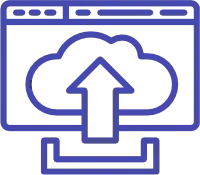
4.
Order cards as needed!
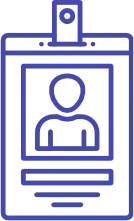
Canva ID Card Design Insights
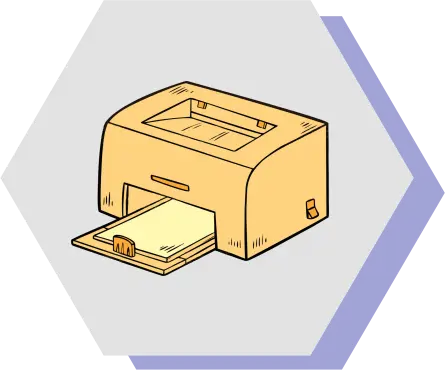
Print Like A Pro.
Printing on white PVC cards requires special considerations compared to paper. For optimal results, we discourage the use of very light gray or pastel-colored backgrounds, as they may not print well.
Opting for a white background ensures a consistently crisp and clean appearance.
On the other hand, solid black or dark backgrounds, while impactful, can show wear and tear more quickly. To mitigate this, we recommend incorporating gradients and textures to add visual interest, break up the solid black, and effectively conceal flaws, thus extending the lifespan of your cards. Explore more helpful tips for managing dark card designs below.

You’re just my type.
Make sure your identification cards are easy to read! Canva’s size 6 is the smallest font size we recommend using. Our designers may adjust font sizes for legibility.
While we don’t carry every typeface that Canva offers, our designers will try to match the style as closely as possible using fonts from our system.
Recommended typefaces for clear and professional results include:
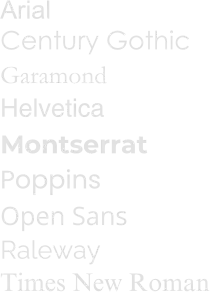

Hear ye, hear ye!
We typically recommend a 2 mm safety zone around the edge of your card. Basically, don’t put any important information or graphics too close to the edge! Our designers will automatically adjust your design for the safety zone.
We use a template system to make it easy for you to create, order, and update your ID cards – this means that longer names or titles may shrink in size to fit the width of the card, if your preview shows very small text we may need to add another line. We are happy to make multiple templates to meet your needs!
Canva uses some stunning designs featuring transparent backgrounds for your cardholder portraits. Please note that removing backgrounds from your photos is not a service we currently provide.
Design Dimensions
IMPORTANT: Many of Canva’s ID badge design templates are business card sized (3.5″x 2″) instead of standard ID card size, CR80 (3.375″ x 2.125″). If you are using one of these templates please note that slight adjustments may be made to your design in order to fit it onto a CR80 PVC ID card.
Why is this? Many people print their Canva ID card designs on business card stock, for ease of use with conventional printers. Of course such cards lack durability and professionality of professionally printed PVC ID cards.
If you are creating an ID card design on Canva from scratch, make sure the canvas is 2.125″x 3.375″
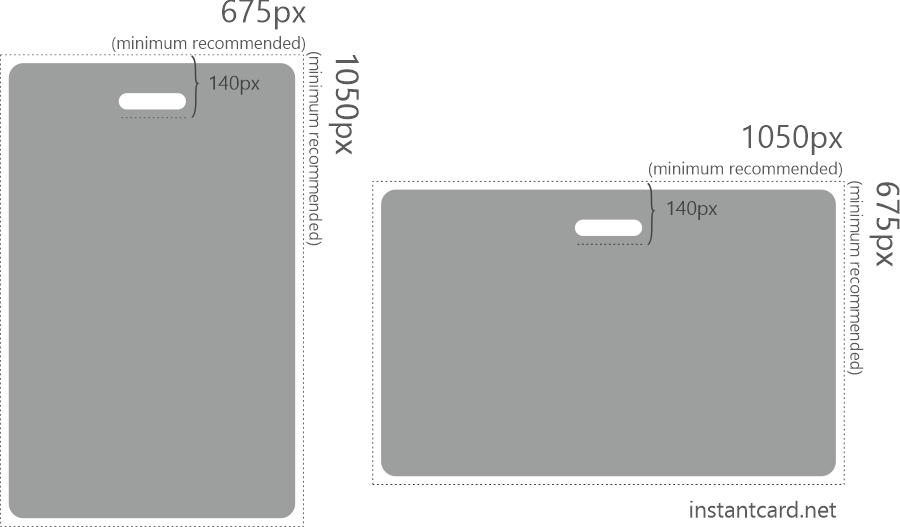
TRY IT!
Order an Individual ID card from your Canva design.
Export and dimension guidelines →
Choose your card type:
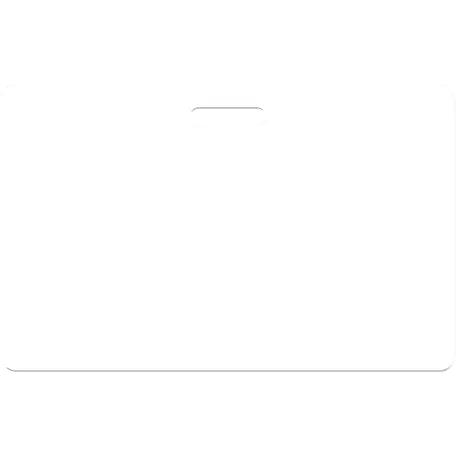
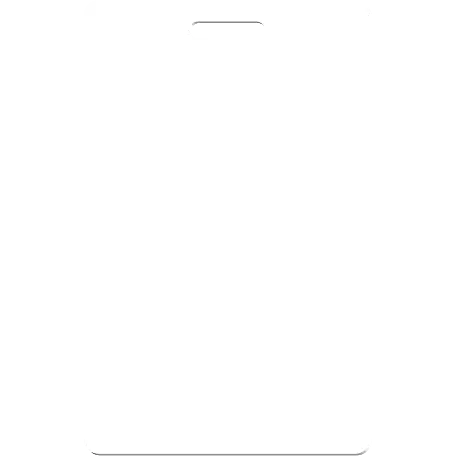
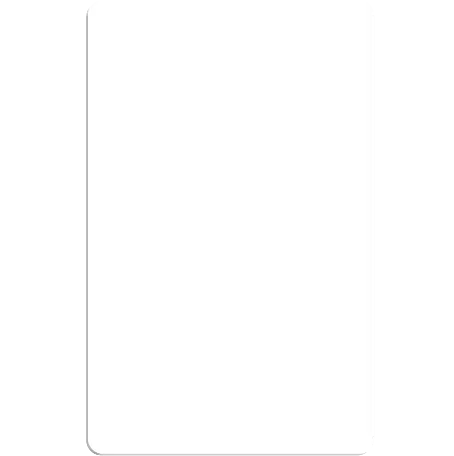
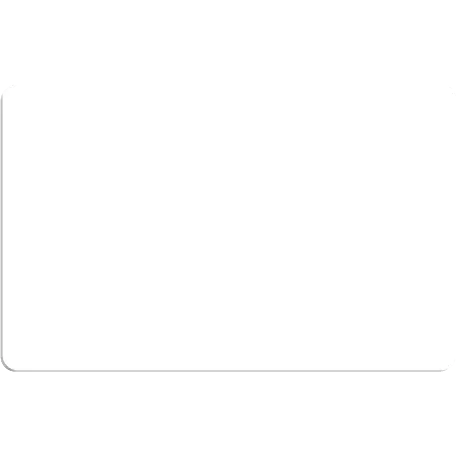
You must agree to the terms before continuing
Terms
We will not print and ship any cards that appear, in our sole judgement, to be illegal, unauthorized, or inappropriate in any way. Any “fake IDs” (or anything appearing to be an imposter) will be flagged and not sent out.
By uploading images to our site, you defer to InstantCard’s judgement as to what is considered legal or appropriate. You understand that any flagged designs will not be printed, and any pre-paid funds will not be reimbursed.
You have the right to request a review of any decision made by InstantCard. You may upload any documentation or other authorization information to support your claim. However, you understand and accept that any final decision or determination rests entirely with InstantCard.
If you are not sure about a design, please email us at [email protected] and we will do our best to assist you.
By uploading graphic images to our site, you agree and confirm that you have the rights to all artwork you are submitting, and that you are fully authorized to use these images. You renounce any and all rights to hold InstantCard responsible for any legal proceeding or any other liability which may arise from copyright infringement or other unauthorized use of said graphic files.
By uploading to our site, you understand the minimum design requirements and will not hold InstantCard responsible for poor quality cards due to inadequate artwork or graphic files. You acknowledge that any images close to the edge of the card may be cut off due to normal variance in printing. If you are not sure about artwork, please see our guidelines above.
We will not disseminate, sell, or re-use any designs uploaded. You retain all rights to the designs and associated graphic files. We will hold confidential any shipping info and/or related card data.
We reserve the right to refuse to print any card that we feel violates the law or the spirit of the law as interpreted by InstantCard management.


