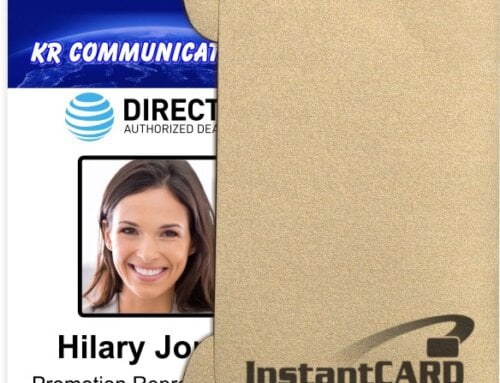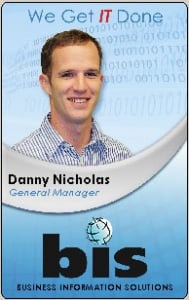 Have you wondered how to make the pictures of your staff appear like this?
Have you wondered how to make the pictures of your staff appear like this?
This is one simple enhancement which can make your ID cards truly “pop”
and look extremely professional.
What you may not realize is that this advanced technique is actually very easy
to achieve using the InstantCard service. Once you’ve chosen a background
which is not too distracting or bright, you just need to prepare your photos
before uploading.
Photos can generally be quickly and easily retouched with any photo editing
program, to make this professional “trick” possible.
Here’s how you can use InstantCard’s advanced card templating system to
accomplish this.
First, take your photos against a uniform background. Best is to use a professional
photo backdrop, but the smooth clean surface of a white wall can work well.
Your pictures should look like this:


Then choose a unique color, like bright green, and use the “eyedropper” tool
in any photo editor to change the background color, like this:


InstantCard will set up your template to render your chosen background transparent.
When you upload your colored background photos, the background will disappear,
and the photos will appear to hover over the background.


Simple!
If you are looking for a source for the best photo backdrops in the industry,
see the wide choice available from our partner BadgePlus.