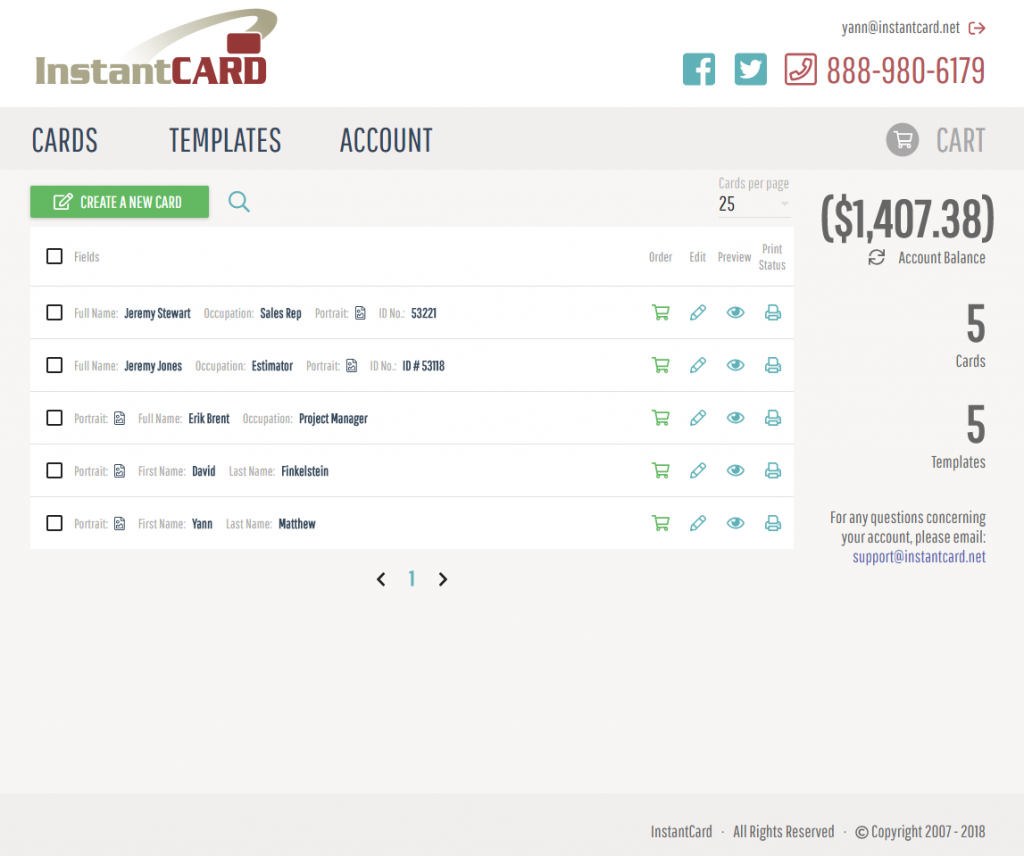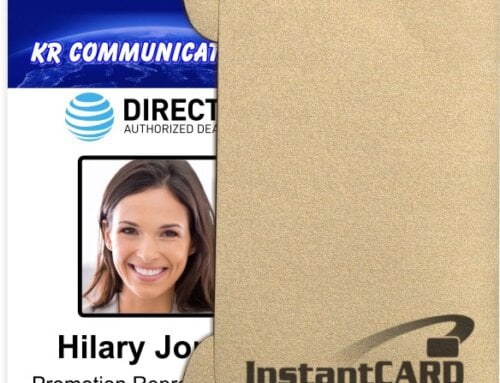We are excited to announce that we will be retiring the card ordering interface you have been using for many years to a much better one!
Most of our clients have now been using our new interface for several months, but we still have some clients still using our old interface. As of tomorrow, 7/11/2018, we will no longer allow access to our users to our old card ordering interface.
What does that mean for you?
First of all, if you have bookmarked our login page, you should update it to our new one. The new login page can be found at: https://online.instantcard.net/
You will then have 3 ways to access your account:
- Reset your password via the new login page. See screenshot:

- Use your existing pin by typing it twice. For example, if your pin was 8139, it will now be 81398139.
- Email [email protected] and ask them to reset the password for you.
Your new interface should look like this now:
If you need assistance on how to create cards, or how to order cards, we suggest you check out our how to videos here:
If you have been using our old system for the last few weeks/months, but were switched over, this means that you may have lost some of the most recent data you entered. If you already ordered those cards, worry not, the cards have been received and mailed out.
We appreciate your feedback and hope that you enjoy our new interface!
Thank you and don’t hesitate to give us a call at 301-969-2204 or email at [email protected] if you have any questions, or need any type of assistance!
Sincerely,
The InstantCard Team